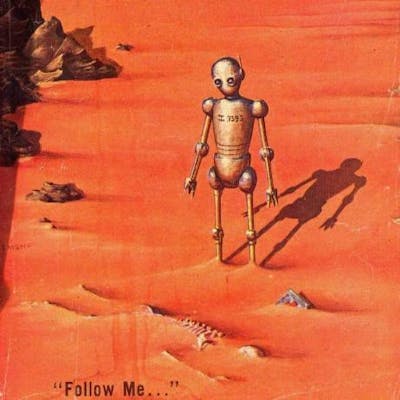What is the difference between the Int.Parse and Convert.ToInt32 methods?
This question recently popped up in my head and prompted me to conduct more research, which is now laid out in this article.
Key Notes
| Int.Parse | Convert.ToInt32 | |
| Objective | Converts the string representation of a number to its 32-bit signed integer equivalent. | Converts a specified value to a 32-bit signed integer. |
| Syntax | Int32.Parse(String); | Convert.ToInt32(String) |
| Null Parameters | Returns ArgumentNullException. | Returns 0. |
Int.Parse
Int.Parse is a method that converts the string representation of a number to its 32-bit signed integer equivalent.
Syntax
public static int Parse (string s);
Let's demonstrate this method in the following example:
string[] values = { "+500", "-0", "1,300,423", "$230,873,083",
"0xFA1C", "-10", "007", "2147483647",
"2147483648", "16e05", "134985.0", "-12039",
"-2147483648", "-2147483649" };
foreach (string value in values)
{
try {
int number = Int32.Parse(value);
Console.WriteLine("{0} --> {1}", value, number);
}
catch (FormatException) {
Console.WriteLine("{0}: Bad Format", value);
}
catch (OverflowException) {
Console.WriteLine("{0}: Overflow", value);
}
}
/**
Outputs the following:
+500 --> 500
-0 --> 0
1,300,423: Bad Format
$230,873,083: Bad Format
0xFA1C: Bad Format
-10 --> -10
007 --> 7
2147483647 --> 2147483647
2147483648: Overflow
16e05: Bad Format
134985.0: Bad Format
-12039 --> -12039
-2147483648 --> -2147483648
-2147483649: Overflow
**/
Convert.ToInt32
Convert.ToInt32 is a method that converts the specified string representation of a number to an equivalent 32-bit signed integer.
Syntax
public static int ToInt32 (string? value);
Let's demonstrate this method in the following example:
string[] values = { "One", "1.34e28", "-26.87", "-18", "-6.00",
" 0", "137", "1601.9", Int32.MaxValue.ToString() };
foreach (string value in values)
{
try
{
int number = Int32.Parse(value);
Console.WriteLine("{0} --> {1}", value, number);
}
catch (FormatException)
{
Console.WriteLine("{0}: Bad Format", value);
}
catch (OverflowException)
{
Console.WriteLine("{0}: Overflow", value);
}
}
/**
Outputs the following:
One: Bad Format
1.34e28: Bad Format
-26.87: Bad Format
-18 --> -18
-6.00: Bad Format
0 --> 0
137 --> 137
1601.9: Bad Format
2147483647 --> 2147483647
**/
Looking Closer
Similarities
These are the similar behaviors between Int.Parse and Convert.ToInt32:
- Convert a string to an integer.
- Raise Format exception when parameter is a datatype other than an integer.
- Raise Overflow exception when parameter is a large value.
Differences
Although they operate similarly, these behaviors are where Int.Parse and Convert.ToInt32 differ:
Int.Parseworks on astringexclusively, whileConvert.ToInt32accepts anyobject(unless if theobjectdoes not implementIConvertible.Convert.Int32accepts null parameter and simply returns0, whileInt.Parseraises an exception.
Interestingly enough, I looked over the source code of Convert.ToInt32 and it simply calls Int.Parse.
Int.TryParse
Another similar method to Int.Parse is Int.TryParse. It converts the string representation of a number to its 32-bit signed integer equivalent. However, the return value indicates whether the conversion succeeded.
Remarks
Personally, I gravitate towards using Int.TryParse, since it makes the application more robust and enables me to prevent unhandled exceptions.
A preferable use case for Convert.ToInt32 is when the type of object is unknown. Based on the source code, if the unknown object parameter is your type is already an int, short or byte, it will directly return it, no parsing needed. If the unknown object parameter is a double, it will round it and return it, no parsing needed. If it's a string, it will simply call Int.Parse.
To read more about this topic, please check out my sources: